Organizing your Google Ads campaign structure is one of the precursors to a successful Pay-Per-Click (PPC) campaign.
When your Google account is structured, you don’t have to untangle a bunch of ads each time you want to check traffic, leads, and sales.
A well-structured account saves time and increases sales because you can quickly see what’s working and what isn’t.
For example, imagine you need specific data from your ad campaign to craft a better strategy for your upcoming promo. Fumbling through a messy account will take time and cause you to scatter the structure further much like what happens with a scattered closet.
Source: Cheatsheet
Besides, since you’re shelling out your hard-earned dollars to run these ads to grow your business, it is crucial you manage them with utmost care.
Navigating the Google Ad interface is tricky. However, this simplified guide will show you how to keep your account structure squeaky clean to further optimize your campaigns.
Before You Start: Sketch Your Desired Ads Structure
Before you begin any reorganizing, go over each step we listed. Next, on paper, write the type of structure you want for your Ads campaign. There is nothing like a perfect campaign arrangement, and they differ from site to site.
No matter the type of arrangement you see here, or are used by others, learn from it. Then think of what works best for you and use these steps to integrate your existing ads into the new and better structure.
If you want to reorganize previous ads, that’s okay.Also, if you wish to start from scratch, all well and good. Don’t be worried about losing vital stats.
Even when you delete ad groups, campaigns, or ads, you can still view their previous results on aggregate. You do this by changing the Google Ads view from the default “All but removed” or “All enabled” to “All”.
Let’s get started with our reorganizing!
Basic Google Ads Structure
Source: Wordstream
The Account Level
At the head of the ads structure is the account. You can manage your account all by yourself, and you can also grant access to a 3rd party (Google allows that).
There’s no managing to be done at this level since you already have an account.
Campaign Level Structure
This is the level where you set your budget and pick the location where ads appear. There are many ways to organize your campaigns.
However, it all depends on the type of business and what you hope to achieve with your ads campaign.
Types of Google Campaign
No matter which campaign structure you settle for, always ensure it’s in granular structure. This allows you to better control your queries and refine bids.
Now let’s move on to the different campaign categories that online retailers use to optimize their ads and grow their business. We’ll also include which type of campaign they’re best used for.
Campaign Categories
By branded, non-branded and Competitor keywords – Ideal for Search Network
One of the best ways of segmenting Search campaigns at the highest level is by separating them into branded, non-branded and Competitor keywords.
Indicate which campaign will be bidding on brand or non-brand keywords. While non-branded keywords collect more customers, branded keywords work on driving conversions since you’re targeting customers with high intent (those specifically searching for your products).
And Competitor keywords help poach on your rival’s customers.
Here’s how your campaign may look (not necessarily in this order):
Search – Brand
Search – Brand
Search – Non-Brand – Product Group 1
Search – Non-Brand – Product Group 2
Search – Competitor – Product Group 1
Search – Competitor – Product Group 2
By Location – Ideal for Display Network
Check which locations are giving you higher conversions and create campaigns for each of those regions. Since you can’t manage regions on the Ad group level, when setting regions on your campaign level, be specific as much as possible.
Also, increase or decrease your bids as needed in your target locations. In naming your campaigns, you can assign each campaign the name of the region it’s managing.
Display – New York
Display – Texas
Display – Baltimore
By Language – Ideal for Search
If you are targeting different speaking groups, it’s best you split your campaign based on their languages.
Non-Brand – Dutch – Product
Non-Brand – English – Product
Non-Brand – French – Product
By Time or Season – Ideal for Search
If you observe your ads are doing better on certain days of the week, you may want to segment your campaigns based on that day or time.
You can create campaigns for popular holidays or seasonal promotions such as spring and Christmas sales. Segmenting campaigns this way makes managing budgets easier, and you can build campaigns in advance and evaluate overall ad performance with ease.
Search – Before Christmas
Search – After Christmas
Search – Black Friday
Search – Thanksgiving
By Bidding
You can label campaigns into different bidding options. But we’ll only advise this if you’re skilled in the various bidding strategies to use as bidding tactics are always changing.
Ad Group Level
At this level, a set of ads are set to trigger when certain keywords (specified in the ad group) are typed into Google. Each ad group has a landing page for people that clicked on its ads.
Keyword Level
Segment your Ad Groups by different keyword match types such as exact match, broad match, negative match, and phrase match. Organizing your keyword level this way helps which keywords to bid on.
Keep in mind that when adding your target keywords to this level, you also should include negative keywords. Negative keywords prevent ads from showing when some keywords (especially those with low conversions) are searched.
What’s The Ideal Number Of Keywords To Use In Your Ad Group?
There’s no limit to the number of keywords you can use in an ad group. What’s more important is how good you’re using your chosen keywords to achieve your marketing goals.
Google suggests using between 10 to 20 keywords at a time as a form of keyword discovery. If you’re on a small ad budget or you’re not so skilled in Google ads strategies, fewer controlled keyword terms (about 2-4) are better.
Fewer keywords make it easier on you to improve your landing pages to fit flawlessly with your ads.