As a business owner, not having a huge budget for your Google PPC (Pay Per Click) campaign shouldn’t discourage you from running an ad campaign. Some ecommerce sites have run successful promos with smaller budgets, so there’s nothing stopping you from doing the same.
The answer lies in getting creative with your meager resources. To get results such as brand awareness, traffic, including more sales, you’ve got to utilize better Google Adword practices in your Ad campaign.
In this article, we’ve compiled 6 effective Google Ads Practices to get the best ROI on a low budget.
#1 Set a Goal
As with all marketing campaigns, you MUST determine your goal before starting your Google Adword campaign. Goals make campaign efforts a lot easier to measure.
It’s easy to see exactly what works and what needs to be adjusted. Use the SMART technique to form better sales goals for your Adword campaign.
The best way to squeeze more juice out of your marketing strategy is to know your goals before going in. It isn’t enough to stumble through campaigns without a predetermined plan.
For example, if you want to increase brand awareness, set goals to that regard. Don’t just pick any marketing goals. If your plan is to build sales and retain more customers, have specific goals for that too.
To make you accountable, you must quantify all goals with a specified end date.
#2 Adhere Strictly To Your Budget
Since budget is a major concern, you and your team have to monitor it constantly. Before running your Google Ads, you have to decide the best budget (weekly or monthly) that would be committed to the advertising project.
After you’re done with that, enter the budget into Google Ads. Now take the budget and divide it into daily budgets so you can set the maximum amount to be spent on ads each day.
Take note that Google occasionally goes beyond the daily maximum ad budget to give you better results. Thus, if you are really budget-sensitive, set your maximum ad funds to be slightly under your main limit.
When you’re running your advertising campaign, Google will regularly compare your budget with the average CPC and show you the figures.
Let this not discourage you. Even if your rank on the SERP list isn’t first, that doesn’t mean your ad goals would be completely unachievable.
Stick to the Important Criteria
The most effective way of optimizing Google Ads on a low budget is to stick to these 4 important criteria:
- Keywords
- Ads Scheduling
- Location
- Create a high converting Landing Page
And this leads us to:
#3 Keywords
It’s near impossible to rank for multiple keywords on a small budget. For instance, how do you expect to get a good ranking for 60 keywords on a $250 monthly Ad budget?
The best strategy to have a successful result at the end of the day with a small Ad budget is to target nothing more than 3 keywords at a time.
Limit it further by including long tail keywords or targeting local queries such as “near me”.
If you’re running a local business, include a “near me” query in your Ad for targeted traffic. While hyper-specific keywords may bring fewer clicks, the clicks you’ll get would direct more relevant leads to your website.
Lastly, remember to tell Google negative keywords you don’t want to display for. Say you’re targeting bargain buyers; it’s best you let Google know it shouldn’t display your ads to buyers searching for “luxury” or something “expensive”.
That way, you save money and filter out irrelevant clicks.
To find the right keywords for your ads, use the Google Keyword Planner. Go for low competition keywords with high or medium traffic as this will give you higher clicks minus the big ad spend.
#4 Google Ad Scheduling
Normally Google Adwords display ads at all times of the day whenever someone searches for a particular keyword.
But when you activate ad scheduling, your ads will only show at set times only (which are determined by you). So consider letting your ads show during business hours, waking hours, or whenever your target audience will be actually online.
#5 Location
Targeting leads in all countries could get very expensive. Get more potential customers with your small budget by limiting the places where your ad will be displayed.
Use data to figure out where you’ll get the most conversions. For example, if 85% of your leads come from Florida, you already know where to start your marketing campaign.
So save costs by using data to find the best states, ZIP codes, or municipalities to run your ad campaign.
Also, make use of Google’s negative location targeting. This platform works precisely like Google’s negative Keywords. What happens when the negative location targeting is run is that your ads are restricted from displaying in specific geographical areas.
#6 Create a High Converting Landing Page
Many landing pages used in marketing campaigns are responsible for the high bounce rates on ecommerce sites. When you reach the landing page of many websites, you’ll notice a big disconnect between their ad copy and landing page message.
For example, someone searches for abandoned cart email; sees an ad for types of software offering abandoned cart emails and clicks on it. On the landing page, all the person saw was a sales page for a specific abandoned cart.
What do you think may happen? The possibility of that visitor bouncing is pretty high. The visitor may not yet be at the stage where they want to make a purchase.
Their aim at this point of their search could be to evaluate the types of abandoned cart software available before committing to a particular brand.
So we’ll advise that let your ad copy strongly match those of the message of your landing page. This reassures visitors they are on the right page, and your conversion rates go up.
Conclusion
The aim of any business when running a marketing campaign to reap greater than they sow. Google Adwords has rewarding ROI, but you need to be tactical about your ad copy, landing pages, bidding, and campaign settings.
Apply these effective strategies to your Ads campaign to pull in better leads, get higher conversions on your tiny budget.