Digital marketers that are serious about maximizing the value of their pay-per-click (PPC) budget would never forget to include negative keywords in their ads campaign.
If you’re still using only target keywords for your PPC ads, just know that you’re covering only half of your marketing equation.
Target keywords bring you good leads that rack up your conversion rates as well as bad clicks that do nothing for you. Clicks that bounce right out of your site the second they land.
Clicks that blow away your precious ad budget and lower your SEO ranking. Who wants clicks like that anyway? We don’t, and I’m sure you don’t want them either.
That’s why we’ll be showing you how to sieve unconvertable traffic from your site and double your click-through-rate (CTR) using negative keywords.
You’ll learn today how to find and add negative keywords to your Google ads account so your ads can bring in only visitors that are much easier to convert.
What Are Negative Keywords?
Negative Keywords are specific phrases or words typed into Google that you DO NOT want your ads to show for.
Every marketer wants keywords that bring them links which ultimately leads to conversion. So any keyword doing the opposite – having high bounce rates or zero conversions should be done away with.
How to Find Negative Keywords
One foolproof way of finding relevant negative keywords is by evaluating user query data of how people actually search on the net. You can do this through Google Search Terms Report or Google Ads Keyword Planner.
Using Keyword Planner to Find Negative Keywords
The aim of the Keyword Planner is to find keywords you can bid on. You can also use it to weed out search terms that aren’t relevant to your business.
For example, if you’re selling calendars, search terms like “free calendar template” or “printable calendars” may not bring you qualified leads.
Source: Wordstream
Using Search Terms Report To Find Negative Report
This report reveals the actual terms that people searched for in Google, which trigger your ads. Use the data provided here to collate positive and negative keywords for your ads.
How to Add Negative Keywords from Google Search Terms Report
Source: Instapage
- Click on the Keywords tab.
- Click the checkbox beside the Keyword that you wish to run a search report for, and select “Search Terms”.
- Select each irrelevant search term and click “Add as negative Keyword”.
At this stage, you can apply your selections to certain ad groups or a whole campaign. On Bing and Google, you can apply negative keywords to both the ad group and campaign levels.
However, if you have multiple levels, your lowest level negative keywords will take priority over the higher-level keywords.
Adding Negative Keywords without Running Google Search Terms Report
- Click the “Keywords” button on the top left of the menu.
- Click on “Negative Keywords” and select the “blue plus” icon.
From here, it becomes easy to add negative keywords to ad groups or campaigns. Also, you can add new keywords to an existing negative keyword list or simply create a new list.
Adding Keywords to a New List, Campaigns, or Ad Groups
- Click the “Add negative keywords” button or create a new list on your Google Ads account.
- Choose an ad group or campaign and select the particular ad group or campaign.
- When adding negative keywords, make sure it’s one per line. In addition, they must not overlap with the target keywords. If not, this may prevent your ads from showing.
- If you are adding negative keywords to your campaign, you can save it either to an existing or a new list, then apply the list to your campaign.
Here’s how to go about it:
Click on Save to existing or new list. Type in the name for the new list or select the existing list, and click “Save”.
Using an Existing Negative Keyword List
- Choose the campaign to apply the negative keywords lists to.
- Decide the campaign you want to apply your negative keyword lists to and check their boxes.
- Next click on “Save”.
Although Google Ads does a wonderful job of filtering out unqualified clicks, identifying particular search terms yourself would improve the relevancy of your ads even more.